Tidy goals 2021: 6 tips to start small and grow big
- 0 comments
- by Helena Zachariassen
I’ve never been a fan of new year’s resolutions. Two weeks into the new year I had usually already failed them all and the mountain of guilt grew higher. It’s a little bit like being a cat or a dog person. You either have a preference or you don’t. And it’s also totally OK not to like either! Right now social media is bursting with classes and webinars and challenges to make your life great again, and all is to start now! Covid or no Covid, I find that all this January fuzz has way too much pressure, which nobody needs more of. However, I LOVE long term intentional goal setting and making mindful plans for the new year. Allowing it to take time and implementing tiny changes at a pace to suit yourself and your family is key to sustainable success.
Join us on the journey to tiny lifestyle changes – HAPPY & TIDIER NEW YEAR!

Up your home game, one tiny step at a time
It looks like we’ll be spending a lot more time at home until we have this pandemic under control. Let’s focus on what we are able to control – OUR OWN HOME. You can choose to make small intentional changes with a big impact: Up your game (but do not try to up it to perfectionism!)
#Tip 1: Start your day with an accomplishment: air the bedroom and make the bed
This may sound too easy and self-evident, but believe me, it’s not. It has a big impact on you if you start the day with accomplishment, positivity, and intention.

Opening the windows, letting the day with fresh air in, thinking of (or write down) a few things you’re grateful for and eventually making the bed is the first set of activities for your morning. Your first accomplishment. Make these activities into your 5-10 min meditation in the fresh air and think mindfully about your day and what you wish to get done. Remember to be kind and talk kindly to yourself without adding pressure. And leave the phone out of sight until you’re ready for the day, physically and mentally. A tidy space leads to a tidy and calm mind.
#Tip 2: Make time for true focus as well as empty time
Multitasking is a thing of the past. I cannot emphasise this enough – it is absolutely crucial to focus on as little as possible! Being busy as parents, entrepreneurs, and/or employees and only having a limited amount of hours in the day to focus on your work, I have only one tip for you: focus on a few carefully chosen topics for each day. Your to-do list should be manageable and realistic. Depending on the day I have around 3-5 topics on my daily to-do list. Yes, only. It makes me so happy when I have managed to tick them all off. And if not, they will get on top of the list for the next day. Remember: less is more! Lastly, don’t forget to actually schedule empty time into your day. You need it to refresh your mind, getting creative, going outside, or simply for being present, for yourself or for your loved ones.
#Tip 3: Empty counters and clear surfaces

#Tip 4: Returning things to their homes after use as quickly as possible
Make it into a habit when coming home to return bikes, kick-boards, jackets, shoes, backpacks, hats and mittens to their homes. It is also a means of respect towards your belongings, to put them to rest after serving you well. And it also means you will always know where to find them when you need them again. Win-win.

#Tip 5: Take 10 mins to tidy your home daily
Involve each family member, put on some happy music and get going! Do this each day approximately at the same time, before or after dinner for example. At the end of the day put away recently used toys, games, work papers and school stuff where they belong. It doesn’t need to take long to maintain a certain basic tidiness of your home when you make it fun and do it together!
#Tip 6: Take 5 mins at the end of the day to clear your inbox
Less to do’s = less overwhelm. Process your emails into folders (ideally max 7) on a daily basis. The goal should be to have an empty inbox every week or even every day, if at all possible. If you’re interested to know more about digital decluttering, I’m now offering virtual coaching to free you from digital overwhelm!

Life is all about balance. You don’t always need to be getting stuff done. Sometimes it’s perfectly okay, and absolutely necessary, to shut down, kick back, and do nothing.
LORI DESCHENE
This article was first published on the expat blog My Swiss Story, where I am part of the expert editorial panel as the Home Expert. Would you like to contribute as a guest writer? Please contact me.
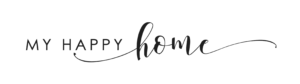
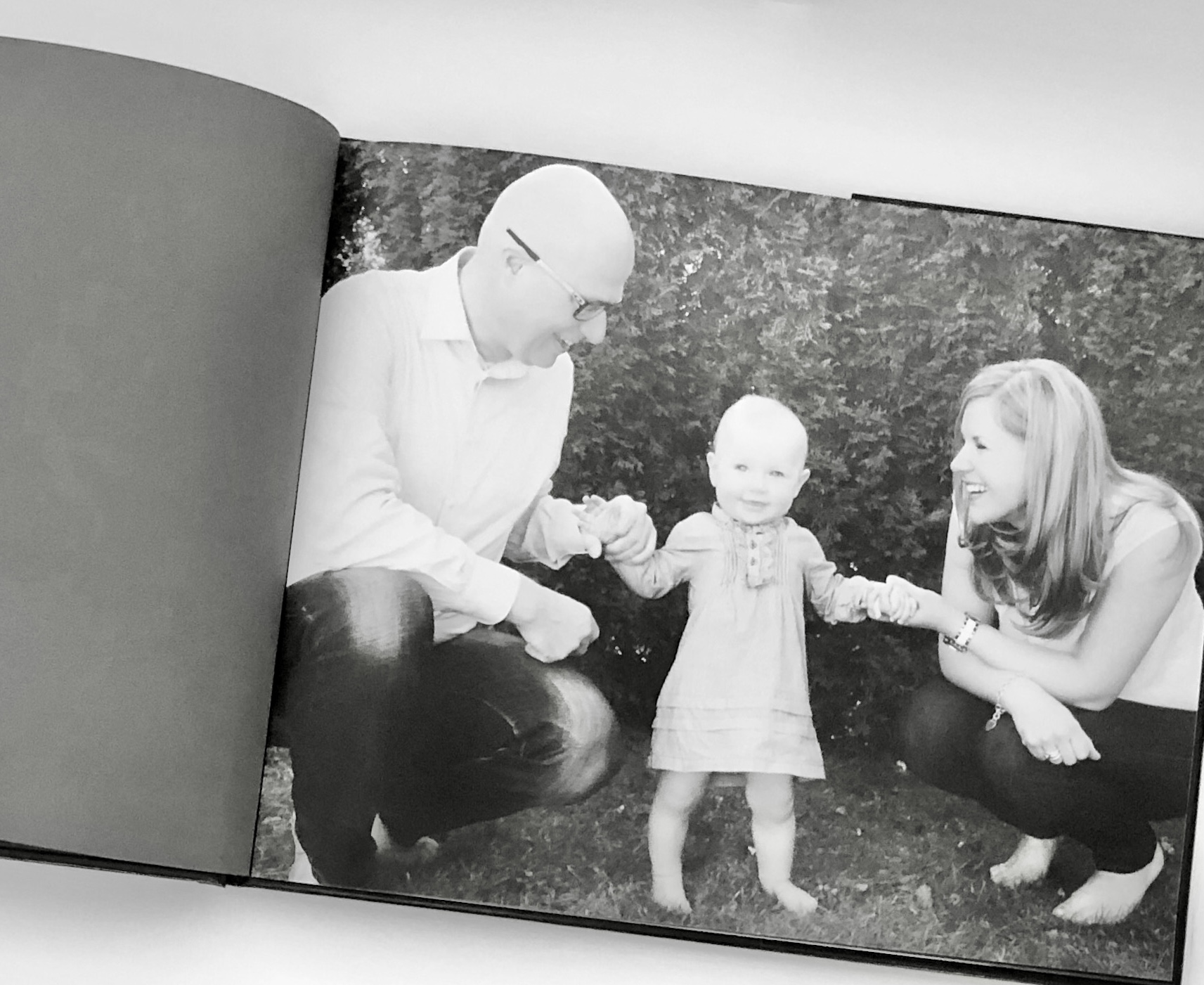


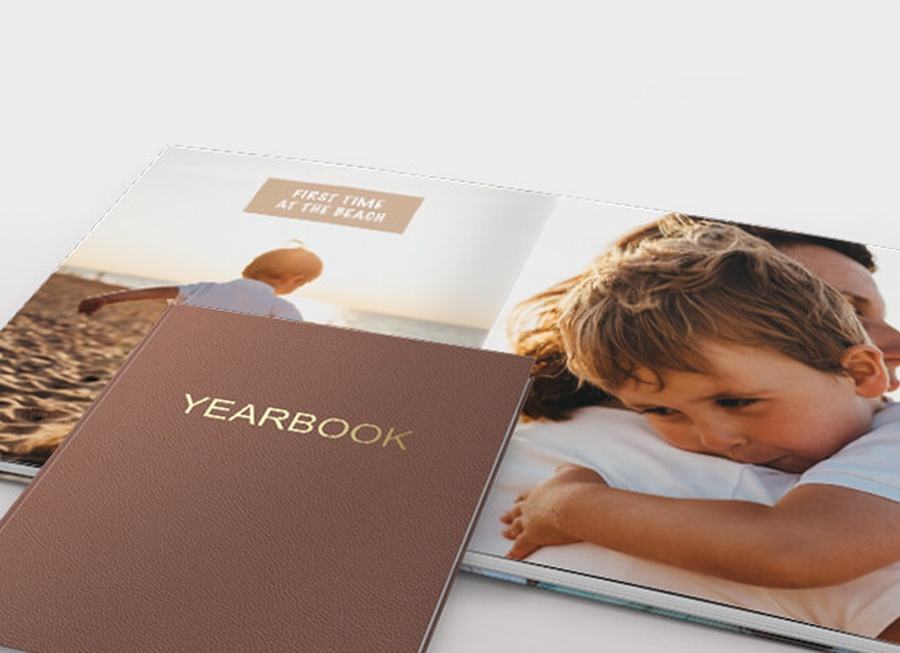

 Dear Desktop, you’re not a dump for random files. Simplicity is key – your desktop should make you smile, not cry! First, choose a wallpaper that inspires you! Keep your desktop visually tidy, and make it a useful place for your job: decide which items should be kept there, for example pending items, frequently used apps or inspirational documents or pictures. Once the pending items are done, delete them and enjoy the empty and calm space, inviting new creativity.
Dear Desktop, you’re not a dump for random files. Simplicity is key – your desktop should make you smile, not cry! First, choose a wallpaper that inspires you! Keep your desktop visually tidy, and make it a useful place for your job: decide which items should be kept there, for example pending items, frequently used apps or inspirational documents or pictures. Once the pending items are done, delete them and enjoy the empty and calm space, inviting new creativity. We send and receive way too many emails. Emails are necessary to a certain extent but many of them are usually containing a message growing your to-do list hence creating more stress. Like with the digital documents, firstly decide on the criteria for which emails need to be kept. If you need only an attachment from an email, save it to the appropriate document folder and delete the email. Then the easiest way to get rid of emails is to group or sort them by sender. This way you get a good overview of who’s mainly taking up space in your inbox and you may also delete multiple emails from a particular sender at once or move all messages from a certain sender to a dedicated folder. Once the emails are done you may tackle the existing folders. Again, keep the amount of folders to a minimum (ideally max 10) and use the search function within a folder when looking for a certain message. You might want to consider blocks of email time each day, for example morning and end of day, to allow for full focus on more important tasks in between.
We send and receive way too many emails. Emails are necessary to a certain extent but many of them are usually containing a message growing your to-do list hence creating more stress. Like with the digital documents, firstly decide on the criteria for which emails need to be kept. If you need only an attachment from an email, save it to the appropriate document folder and delete the email. Then the easiest way to get rid of emails is to group or sort them by sender. This way you get a good overview of who’s mainly taking up space in your inbox and you may also delete multiple emails from a particular sender at once or move all messages from a certain sender to a dedicated folder. Once the emails are done you may tackle the existing folders. Again, keep the amount of folders to a minimum (ideally max 10) and use the search function within a folder when looking for a certain message. You might want to consider blocks of email time each day, for example morning and end of day, to allow for full focus on more important tasks in between. We all know how addictive and distracting smart phones can be. They’re designed to increase productivity (and get us hooked!) but if we get too attached it has the opposite effect. The usage and amount of apps might easily get out of hand unless you have a strict self discipline. The fewer apps the fewer distractions you naturally have. Let’s start by cleaning up all your apps and delete all that you don’t even know what they’re for anymore. Again, make sure you align the criteria for apps to keep with your ideal work style vision. This way you’ll make space for those important apps that are needed in your profession and truly spark joy for you! Now it’s time to organise your screen. Divide your apps into simple categories and make separate folders for these categories so you can have a clear overview of your essential apps. Some people like grouping their apps by function, some even by colour, I suggest you always choose the way that works best for you!
We all know how addictive and distracting smart phones can be. They’re designed to increase productivity (and get us hooked!) but if we get too attached it has the opposite effect. The usage and amount of apps might easily get out of hand unless you have a strict self discipline. The fewer apps the fewer distractions you naturally have. Let’s start by cleaning up all your apps and delete all that you don’t even know what they’re for anymore. Again, make sure you align the criteria for apps to keep with your ideal work style vision. This way you’ll make space for those important apps that are needed in your profession and truly spark joy for you! Now it’s time to organise your screen. Divide your apps into simple categories and make separate folders for these categories so you can have a clear overview of your essential apps. Some people like grouping their apps by function, some even by colour, I suggest you always choose the way that works best for you!
